As the ATO moves to become digitalised, businesses can now access the ATO’s Business Portal.
The Business Portal is a safe, secure website where you can manage your business tax affairs to:
- View past and yet to be lodged Business Activity Statements (BAS);
- view your statement of account and payment options;
- request a refund or transfer of funds between accounts;
- update your business registration details;
- test, lodge and/or download files;
- lodge a super guarantee charge statement;
- communicate with the ATO through a secure mailbox.
How to set up your Business Portal
We won’t lie; it’s not a two-step process. But don’t fret! We’ve done the hard yards for you.
Follow these steps and you’ll be all set up and ready to roll quicker than you can say “I-love-the-ATO-Business-Portal!”
Getting started
There are minimum security and computer requirements needed to access the Business Portal:
- an Australian business number (ABN)
- an AUSkey
- anti-virus and firewall protection on your computer
- the latest version of your browser and Adobe Reader (check out the recommended Browser settings to view and print here).
Next steps
Step one: Get the right platforms in place
Ensure the latest version of JAVA is downloaded to your computer.
Don’t have Java? Download it here.
In our experience Firefox is the only browser that works effectively (contrary to what is listed on the ATO website here). So save some unnecessary headaches, ensure you have the most updated version of Firefox installed on your computer. Don’t have Firefox? Download it here.
If you have an AUSKey, continue on to step 5.
If you don’t have an AUSKey, read on to step 2.
Step two: Ensure you have the right information to register for an AUSKey
Eligible associates of an Australian Business Number (ABN) can use the online registration to obtain an Administrator AUSkey.
If you are not an eligible associate, an Administrator AUSkey user will need to register you.
What you need for the online registration:
- the ABN of the business you want the AUSkey to be linked to
- your full legal name
- your date of birth
- your personal tax file number (TFN) – Providing your personal TFN is not mandatory, but will speed up the registration process. If you don’t provide your TFN you need to call1300 AUSkey (1300 287 539) and provide extra details so the ATO can confirm your identity and complete the registration.
- an email address that only you have access to.
Step three: Register for an AUSKey
Visit the registration page here (or copy and paste the following link into your browser: https://abr.gov.au/AUSkey/Registering-for-AUSkey/Register-for-an-AUSkey/)
Click the gold button at the bottom of the page
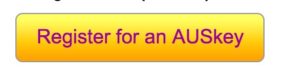
Which will take you to the registration pages.
Once you have registered you will receive an activation code on the final page.
Screen shot that code, print it or save that window, as you will need it for the next stage.
Step four: Activate your AUSKey
Almost immediately you will receive a confirmation email with a link to activate your AUSKey.
Click the link making sure you are in the Firefox browser and follow the instructions for activation.
Step five: Log into the Business Portal
The Business Portal is your gateway to our online services for businesses. It provides easy and convenient access to information and allows you to conduct transactions with the ATO in a secure, online environment.
For more information, visit Business Portal Essentials. If you require further assistance contact the ATO.
Now you’ve activated your AUSKey, from your Firefox browser visit the Business Portal login page and click login at the bottom of the page (or copy and paste the following link into your URL bar: https://bp.ato.gov.au/)
Love the blog? Subscribe to receive it fortnightly.
What do you think?
We would love to hear your thoughts! Feel free to submit your comments below or comment on our Facebook Page or Twitter.

